How to Set Up a Private Match with Custom Matchmaking in Fortnite
Fortnite isn’t just about battling; it’s also about creating your gaming world. Setting up a private match with custom matchmaking in Fortnite lets you create your own gaming experience.
Whether you’re hosting tournaments or just want a more controlled gaming session with friends, custom matchmaking lets you play Fortnite your way. Utilizing a custom key, you can ensure players are able to join your game. It’s all about making your gaming experience unique and tailored to how you like to play.
We’ll guide you step-by-step through setting up your private match in Fortnite using custom matchmaking, from getting your Support-A-Creator Code to starting the match.
We’ll also share some tips for smooth hosting, explain why custom matchmaking is awesome, and show you how it enhances your Fortnite play.
Things To Know
You should know these things to start a match with a custom matchmaking key
- Make sure that you’ve enabled the two-factor authentication on your account before starting a match
- You need permission from Epic Games to host a match, and players must be from the same region. Otherwise, they will get an error.
You can also check post :Best Horror Games For Android
How to Set Up a Private Match
To set up a private match using custom matchmaking in Fortnite, follow these steps:
- Select Your Game Mode: Choose the game mode from the lobby where you want to play.
- Match Server Regions: Make sure all participants are in the same server region as you. If your server regions do not match, you’ll receive an error message.
- Locate the Custom Key Button: Scroll until you find the “Custom Key” button on your screen.
- Create a Custom Matchmaking Key: Generate a key that you’ll share with participants. Remember:
- You can use special characters.
- The key must be 4 to 16 characters long.
- Acceptance: Click “Accept” after setting up the key.
- Readiness of Players: Ensure all players are ready to join the match.
- Starting the Game: You can manually start the game by clicking “Start” at any time.
Remember, Fortnite Battle Royale supports up to 100 players per game. If more than 100 try to join with the key, the game will randomly select participants. Ensure participants meet the requirements to access custom matchmaking, such as eligibility through the Support-A-Creator program.
How To Use Custom Matchmaking Keys?
If you want to host the tournament, then a custom matchmaking key is the only valid way to join the match in Fortnite.
Once the host generates the key, they can share that key with the Discord server or other private message platform. If somehow you got an error when joining the tournament, then it might be a possibility that the key could be incorrect or the match content is full.
How To Get Access To Custom Matchmaking Keys And Custom Fortnite Games?
You’ve to apply to support- A – Creator program. Epic Games needs to know that the player participating in the tournament is eligible, so it always takes time to verify.
Once you get approval from the support-A-Creator program, you’re eligible to host the game and also generate the custom matchmaking key.
How To Get Approved By The Support-A-Creator Program?
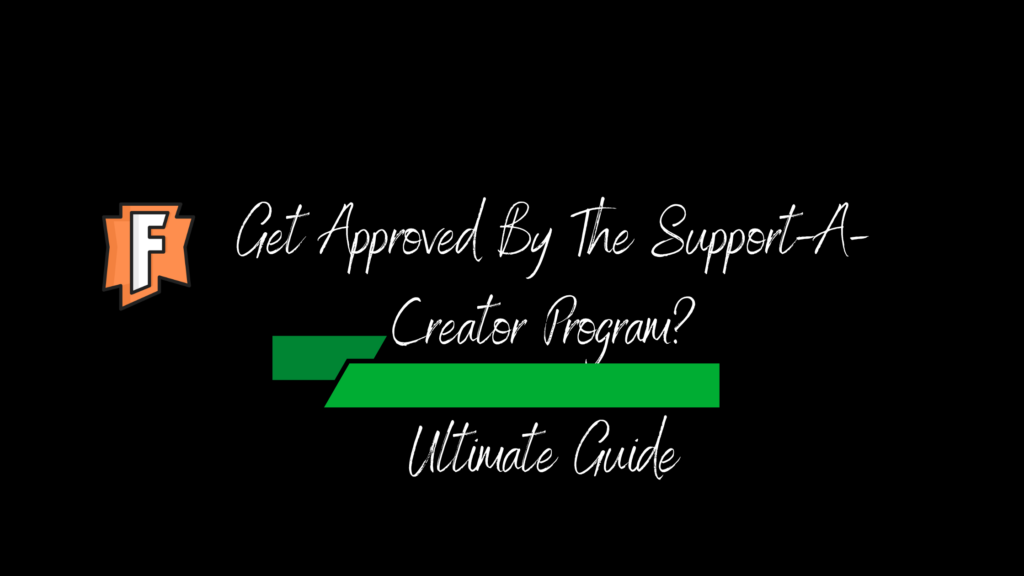
To get approved for the Support-A-Creator (SAC) program in Fortnite, follow these general steps:
- Create Content: Begin creating Fortnite-related content on platforms like YouTube, Twitch, or social media.
- Build an Audience: Grow your audience and engagement by consistently producing high-quality content.
- Apply for SAC: Submit your application for the Support-A-Creator program on the Epic Games website.
- Provide Details: Share information about your content, audience demographics, and why you should be part of the program.
- Wait for Approval: Epic Games will review your application. If approved, you’ll be notified via email.
- Follow Guidelines: Once approved, adhere to the program’s guidelines when promoting Fortnite and using your SAC code.
Tips for Hosting a Successful Match
Communicate with Your Players Beforehand
Inform all participants about the match details, including time, rules, and any special instructions.
Clear communication ensures everyone is on the same page.
Set Clear Rules and Guidelines
Define specific rules for gameplay, such as scoring, allowed weapons, or behavior expectations.
Clear rules prevent confusion and ensure fair play.
Address Any Technical Issues That May Arise
Be prepared to troubleshoot and resolve technical challenges like connection issues or game bugs promptly. This helps maintain a smooth gaming experience.
Enjoy the Game with Your Friends
Remember, the goal of custom matchmaking is to have a great time with your friends. Relax, enjoy the game, and create memorable gaming moments together.
Pros of Setting Up a Private Match
Setting up a private match in Fortnite has advantages. You can play with friends or specific groups. It offers a more personalized gaming experience.
Whether you’re practicing, hosting events, or having fun, private matches let you customize the game. You can enjoy it without interruptions from other players.
Conclusion
In Fortnite, custom matchmaking isn’t just a feature; it’s a gateway to crafting your gaming adventure.
Whether you’re hosting tournaments or enjoying a controlled session with friends, custom matchmaking lets you play Fortnite your way.
Obtaining your Creator Code and setting up a custom matchmaking key allows you to tailor gameplay to your style. This enhances your experience and fosters camaraderie among participants.
Throughout this guide, we’ve covered obtaining your Support-A-Creator Code and starting your private match.
Clear communication, defined rules, and focusing on fun are crucial for successful private matches. Embrace custom matchmaking to create memorable moments and elevate your Fortnite journey.
Frequently Asked Question
How To Make A Custom Match In Fortnite With Bots?
To create a custom match in Fortnite with bots:
-Ensure you have access to custom matchmaking, such as through Support-A-Creator.
-Choose your game mode from the lobby and confirm all players are in the correct server region.
-Use the “Custom Key” button to generate a key for participants.
Fortnite currently doesn’t support adding bots directly in custom matches. For bot gameplay, consider third-party tools or custom setups. Once set up, start the match by
What Game Mode Can Be Used To Make Custom Matchmaking In Fortnite?
The game modes that can typically be used for custom matchmaking in Fortnite include:
Battle Royale: The standard mode where players compete to be the last one standing.
Creative: Allows players to build and design their islands and games.
Save the World: A cooperative PvE mode where players fight against AI-controlled enemies.
These modes provide various options for creating custom matches tailored to different gameplay preferences and events within Fortnite.
How Custom Matchmaking Is Different From The Regular Matches In Fortnite?
Custom matchmaking in Fortnite is different from regular matches. It requires a special key for entry, allowing hosts to control who joins. This feature lets hosts customize settings such as player health and loot availability to tailor the gaming experience. It’s perfect for private matches among specific groups or friends, excluding random players. Custom matchmaking is commonly used for events, tournaments, and practice sessions, especially for professional players and those in the Support-A-Creator program. It provides flexibility and enhances control over gameplay dynamics, catering to organized play and community activities within Fortnite.







